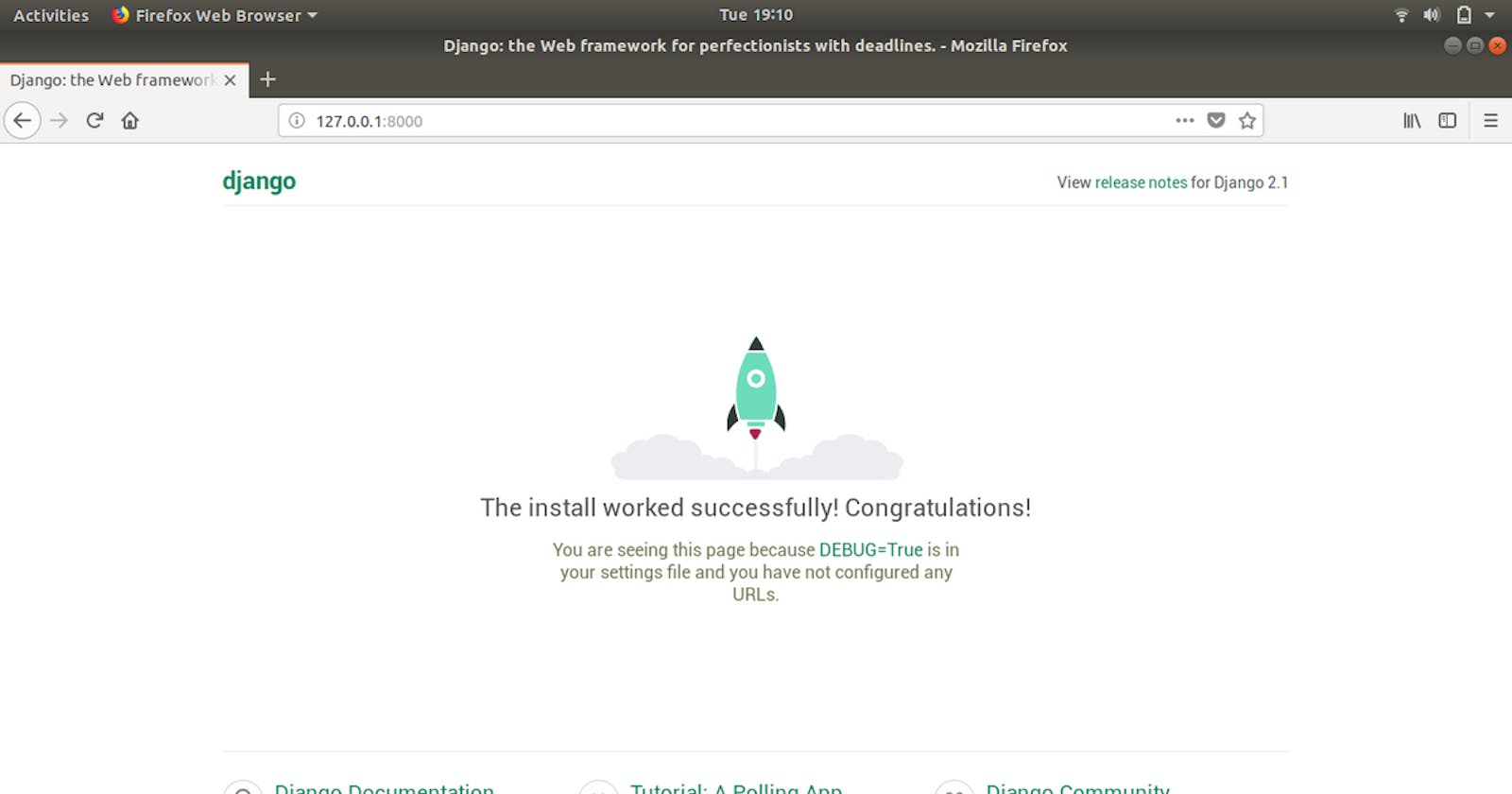Creating an Website or Webapp in Django Web Framework
Django tutorials by shriekdj Series
Preface
This Post Will Be Part of Hashnode's Writeathon and also part of My Django Related Posts.
So there are many ways to write Back-end for an Web App or Website but we can also write an Web App with Python 3 Programming Language and Django Is One of them.
It's an Free and Open-source Project Created by Django Project Foundation.
Creating An Development Environment for running a Django Project
For Running an Django Project We Will Need Some Prerequisites like In Our Operating System We Need Python 3.8 or Above Installed.
Installing python-venv
Mostly the venv module of python is already installed but it's not installed in Most Cases.
So We Can Install the venv module by our system package-manager.
Like Below is for Ubuntu
sudo apt-get install python-venv
And For Windows it Is installed with Python Exe.
Creating the Virtual Environment
The given below code will create an virtual environment in new directory named venv
# if only python3 is on system
python -m venv venv
# if multiple python versions are installed on system
python3 -m venv venv
Activating the Python Virtual Environment
Given Below is an Chart about how to activate an virtual environment in that Operating System.
| Platform | Shell | Command to activate virtual environment |
| POSIX | bash/zsh | $ source <venv>/bin/activate |
| fish | $ source <venv>/bin/activate.fish | |
| csh/tcsh | $ source <venv>/bin/activate.csh | |
| PowerShell Core | $ <venv>/bin/Activate.ps1 | |
| Windows | cmd.exe | C:\> <venv>\Scripts\activate.bat |
| PowerShell | PS C:\> <venv>\Scripts\Activate.ps1 |
Installing Django
You Can Simply install Django In your vitual environment by running below any pip command.
python3 -m pip install Django
# or just python
python -m venv pip install Django
# Directly pip or pip3
pip install Django
pip3 install Django
It will also install automatically an package named django-admin in our virtualenv.
Creating and Starting First Project In Django
Open Your Command Shell with virtual environment and Run Below Command.
For Creating Project Under New Folder of current folder Named django_project
django-admin startproject django_project
This Will Create an Folder Structure Below.
current_folder/
django_project/
django_project/
__init__.py
Whenever you create an django project be aware it rejects the project name with - hyphen symbols so use _ instead.
For Creating Project Directly under Current Directory
django-admin startproject django_project .
We add an extra argument of path where to create project, here . dot symbol is used for current directory of relative path.
It will create an different folder structure like given below.
current_folder/
django_project/
__init__.py
Running Django Server on Localhost
Now we can run our django project directly with given below command, but be aware this command are for development environment only.
python manage.py runserver
Given command will runserver and you just have to open http://localhost:8000 or http://127.0.0.1:8000 on your browser.
Given Below is an image of the Django Project Running.
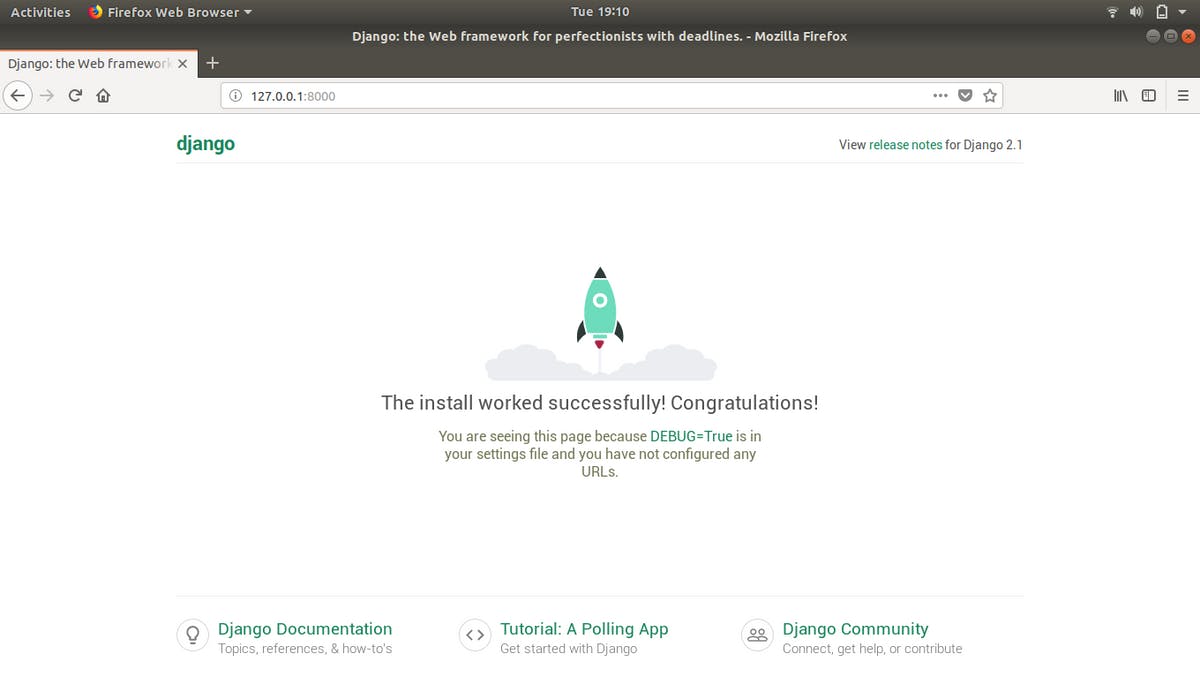
If any issues occured check out this posts.
Conclusion
If you found this useful then please share this and follow me! Also check out Buy Me A Coffee if you want to support me on a new level!
Thanks for reading untill now.
Bye 👋.