PHP - Installation on Linux Based Operating System
PHP Tutorials by shriekdj Series
Table of contents
- Development Environment on Linux
- Check System updates of Linux
- Installing Apache Server On Linux
- Installing MySQL on Linux Based Operating System
- Start an Apache Server On Linux
- Start MySQL through another terminal simultaneously
- Now Actually Installing PHP on Linux Lol 😂
- Installing and Configuring phpmyadmin in Ubuntu / Linux
So I Will Try to Make Series About the PHP.
PHP is an Scripting language Majorly Used for Back-end Web Development and also more than 50 % websites on internet use PHP as back-end.
Development Environment on Linux
One of the most common server configuration for linux is LAMP stack (Linux, Apache, MYSQL, PHP).
For Linux we will try to install apache, MySQL separately and try not to install third party applications.
You can still install XAMPP if you prefer, but remember in production you should not try third party applications.
Check System updates of Linux
sudo apt-get update
sudo apt-get upgrade
sudo apt-get dist -upgrade
- Here
sudois for superuser ( as a linux user you may already know it ). - Here all packages and whole operating system is being updated and upgraded.
Installing Apache Server On Linux
sudo apt-get install Apache2
- We Use apache server for running our site under localhost
Installing MySQL on Linux Based Operating System
sudo apt-get install mysql-server
sudo my_sql_secure_installation.
- It will ask to create database password so Create an Secure Password.
Start an Apache Server On Linux
sudo service apache2 start
You will get the below image on screen.
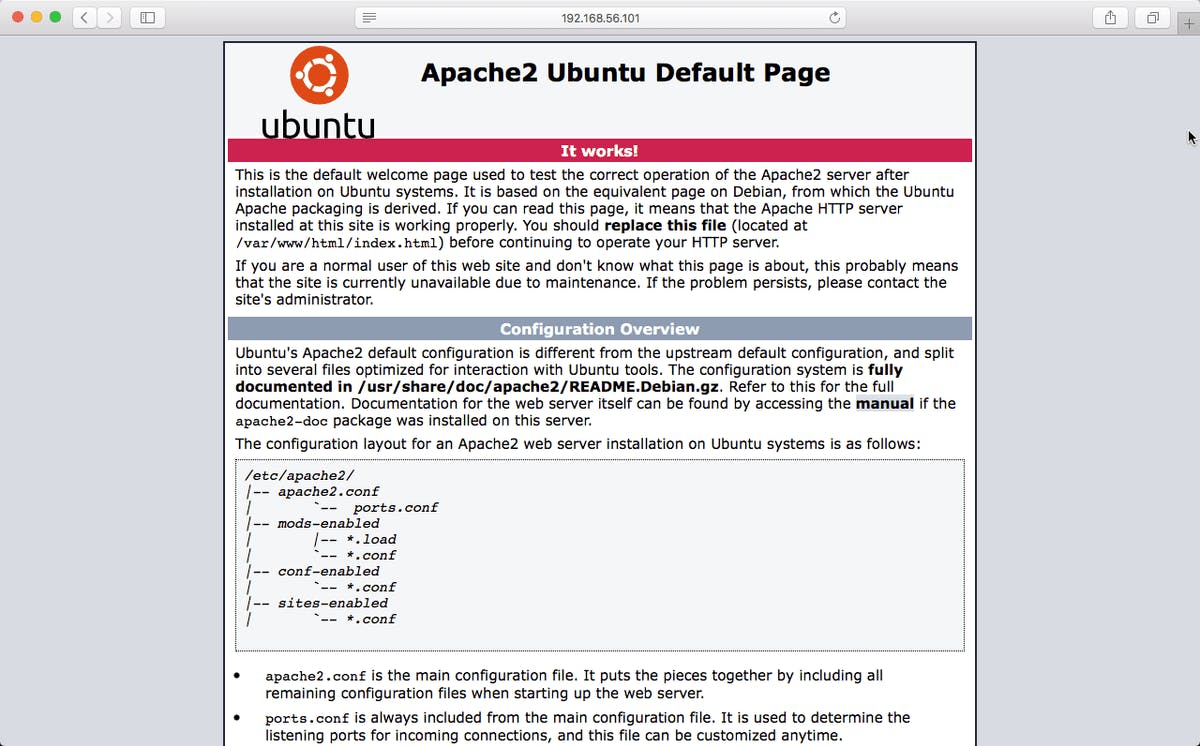
Start MySQL through another terminal simultaneously
sudo mysql -u root
Image Given Below
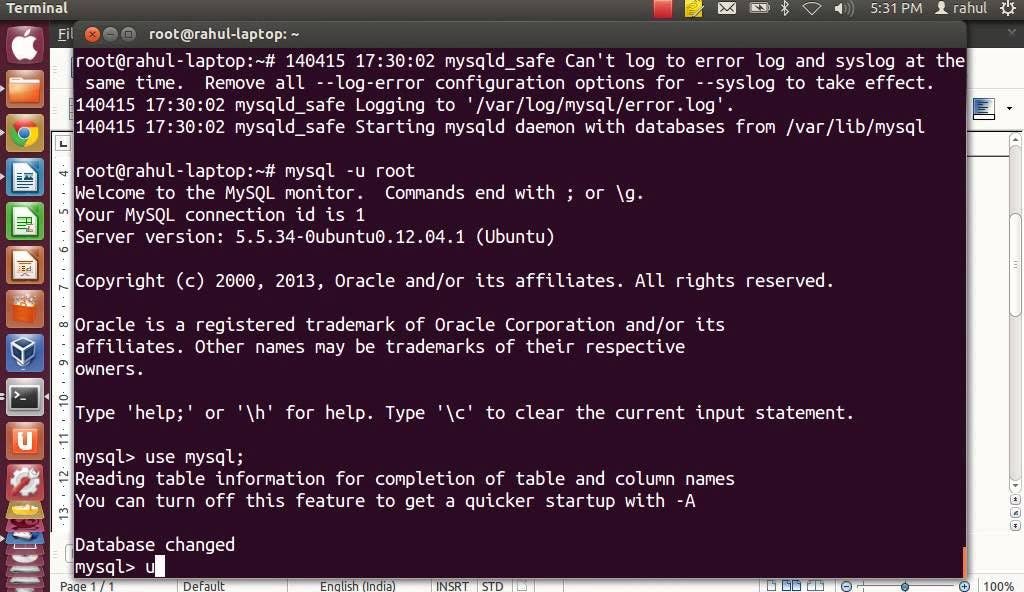
Now Actually Installing PHP on Linux Lol 😂
sudo apt-get install PHP
This command will install PHP with it's default settings, so you will need to locate the PHP.ini file which can be located at /etc/PHP/8.1/apache2 and also in etc/PHP/8.1/cli.
Installing and Configuring phpmyadmin in Ubuntu / Linux
if you want PhpMyAdmin for setting up and making or altering your database in much more flexible way, you can use following commands.
sudo apt-get install PHPmyadmin
You Will also need to Configure apache to include phpmyadmin with following command.
sudo echo -e "\include etc/PHPmyadmin/apache.conf" >>/etc/apache2/apache2.conf
This is how you are ready to execute and run PHP programs on Linux.
Thanks for reading give your thoughts in the comments.
Bye 👋.
